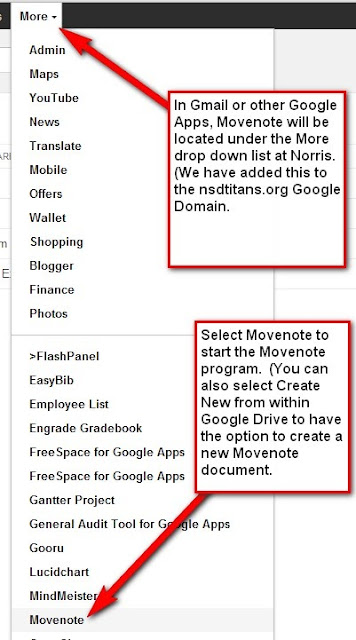Quickoffice is now free for everyone on iOS and Android. Get a 10GB Google Drive upgrade for 2 years Must complete this by Sept. 26th! - learn how here: goo.gl/wO1qBc
CloudOn brings Microsoft Office(R) to your favorite device, and now your desktop computer. All for free! -Read my blog article on this here for more info: http://noelnerskine.blogspot.com/2013/09/cloudon-brings-microsoft-officer-to.html
13 Good Chrome Extensions and Apps for Students and Teachers ow.ly/p1Jwu Note- at Norris, our nsdtitans.org Chrome Store has most of these as recommended apps to look at!
There are some nice free online photo editing apps out there, and this one just made my list of top pics: http://www.picadilo.com/
27 Good iPad Apps for Elementary School Students ow.ly/p1L9N (At Norris I have placed this PDF/eBook in the O drive - O:\eBooks -Free\iPad)
Don't loose your Google Data!
Have you ever worried about all of your data in Google being gone? I would suggest making an archive once in a while to download and have as a backup. Here is where you do this from: https://www.google.com/
iTunes U